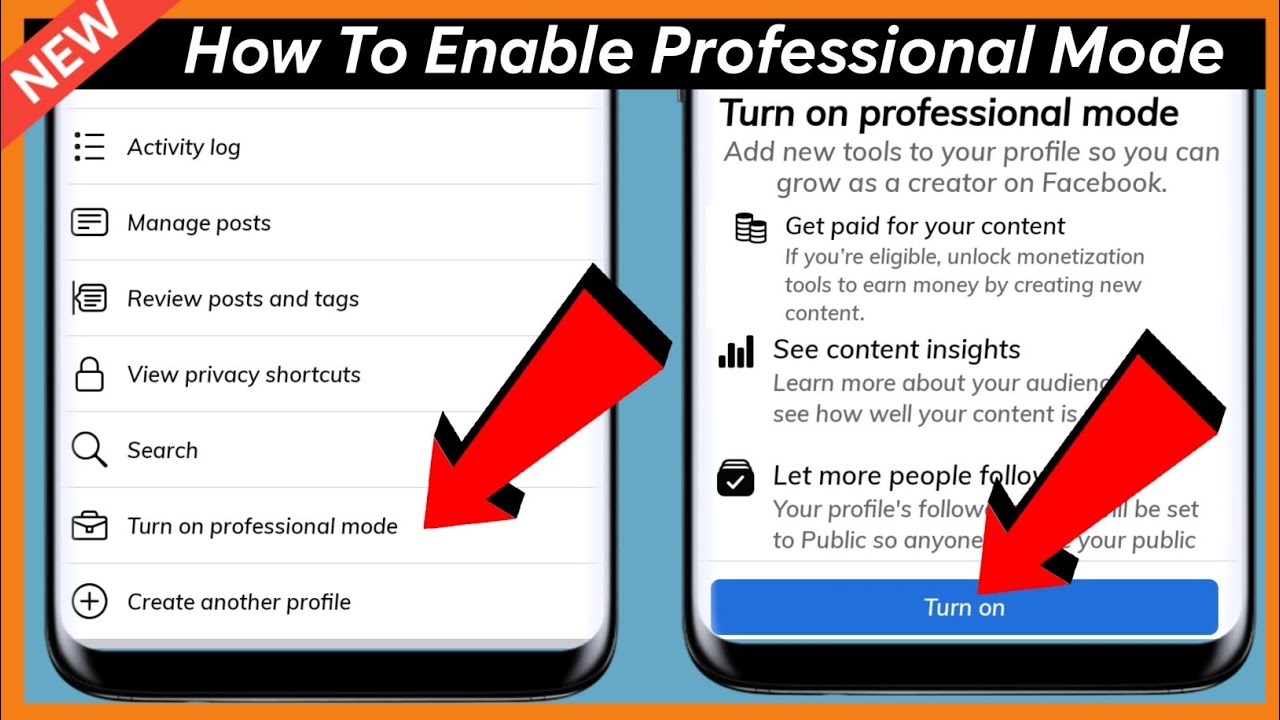
In today’s digital landscape, Facebook continues to offer novel features that cater to the needs of content creators, enhancing their ability to connect, engage, and monetize their presence. Among these features, Professional Mode stands out, designed to transform your profile into a powerhouse of engagement and revenue generation. Here’s how you can switch on this feature and tap into Facebook’s vast network more effectively.
Understanding Facebook’s Professional Mode
Facebook’s Professional Mode is tailor-made for content creators aiming to elevate their page or profile into a creator-centric profile. This upgrade equips your profile with enhanced tools such as audience insights, analytics, and monetization opportunities, paving the way for a deeper understanding of your audience and a more effective content monetization strategy.
Activating Professional Mode: A Guide
Turning on Professional Mode is a straightforward process, accessible both via PC and mobile devices.
On Your Desktop:
- Navigate to Facebook.com, and log in using your credentials.
- Click on your Profile Name in the left sidebar.
- Select the 3-dot icon under ‘Edit profile.’
- Choose ‘Turn on professional mode’ and confirm by clicking ‘Turn On.’
- Begin exploring your new Professional dashboard and the tools it offers.
Via Mobile Device:
- Open the Facebook app and log in.
- Go to ‘Menu’ and tap your name at the top.
- Press the 3-dot icon next to ‘Edit profile.’
- Scroll to ‘Turn on professional mode’ under ‘Meta Verified’ and tap ‘Turn on.’
- You’ll be directed to set up your professional profile according to your preferences.
Leveraging Professional Mode
Professional Mode on Facebook opens up new avenues for creators, making them eligible for the platform’s Reels Play program, allowing monetization through Reels. Moreover, creators gain access to Stars, facilitating direct financial support from users, subscriptions, and in-stream ads for an enhanced revenue stream.
Final Thoughts: Unleashing Your Profile’s Potential
By activating Professional Mode on Facebook, you embrace the opportunity to redefine your digital presence. This feature not only augments your engagement and reach but also provides a solid foundation for monetizing your creative endeavors effectively. Embrace this change and start leveraging the full potential of your Facebook profile today.
Your Questions Answered: Insights into Professional Mode
- What is Professional Mode on Facebook?
Professional Mode enables content creators to access enhanced tools for audience engagement, analytics, and monetization, transforming their profile into a creator-focused presence. - How do I activate Professional Mode on my desktop?
Log into Facebook, navigate to your profile, select the 3-dot icon under ‘Edit profile,’ and choose ‘Turn on professional mode.’ - Can I activate Professional Mode on my mobile device?
Yes, by logging into the Facebook app, tapping ‘Menu,’ your name, the 3-dot icon next to ‘Edit profile,’ and selecting ‘Turn on professional mode.’ - What benefits does Professional Mode offer?
It provides access to audience insights, analytics, monetization tools like the Reels Play program, Stars, subscriptions, and in-stream ads. - Is Professional Mode available to all Facebook users?
Yes, it’s designed for content creators looking to enhance their engagement and monetization potential on Facebook. - How does Professional Mode affect my existing Facebook profile?
It upgrades your profile with new tools without altering your existing connections or content, maintaining a balance between personal and professional presence.

