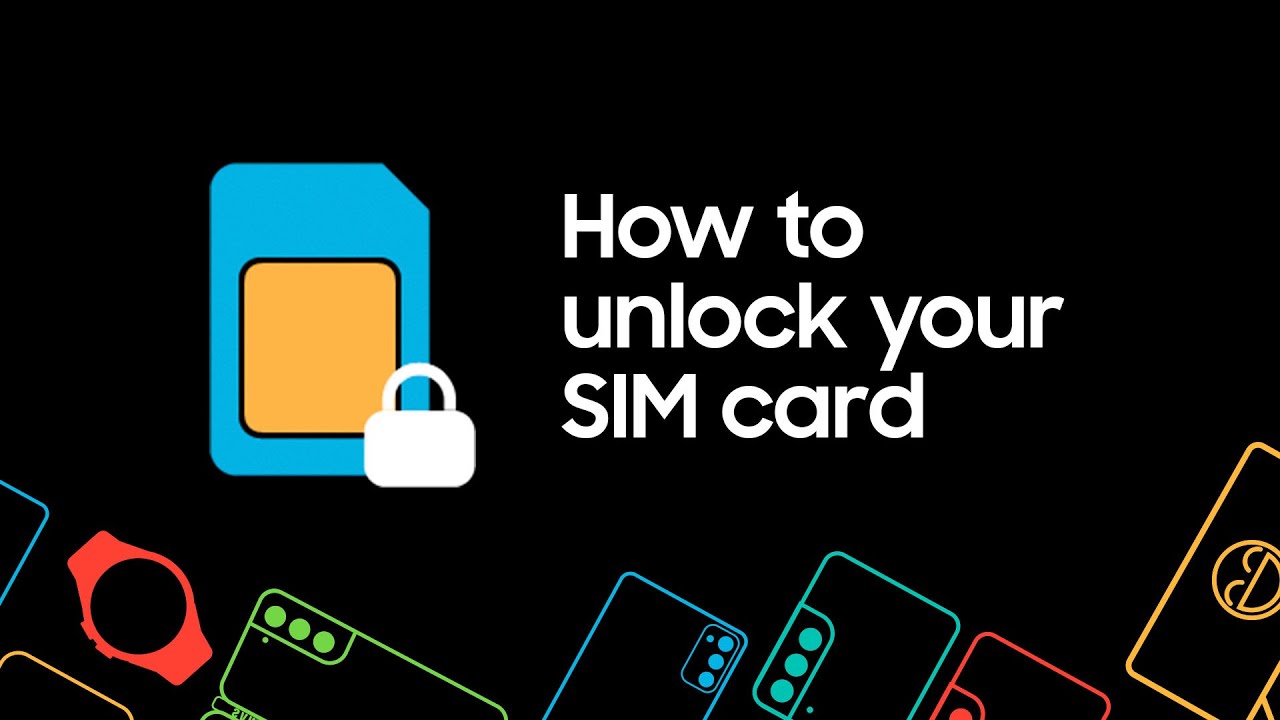
How to unlock sim card effectively and why you might need to. If you’ve locked your SIM card and cannot remember the PIN, a simple code known as the PUK (Personal Unlocking Key) is your best solution. This guide walks you through the steps to regain access to your SIM card, ensuring you can continue using your mobile services without disruption.
Understanding SIM Locks and Keys
A SIM PIN code is typically a four-digit password set to protect your SIM card from unauthorized use. When activated, it requires entry each time the device reboots or when the SIM is transferred to another phone. Losing access to this PIN can lock you out, but each SIM card has a unique PUK code provided by your carrier that can bypass this security feature.
Step-by-Step Guide to Unlocking Your SIM
- Attempt the default PIN: If you never changed your SIM’s PIN, try defaults like 1234 or 1111.
- Use the PUK code: After multiple incorrect PIN attempts, you’ll be prompted to enter the PUK code. Contact your carrier to obtain it, as it’s required to unlock your SIM.
- Set a new PIN: Once your SIM is unlocked using the PUK, you’ll have the opportunity to set a new PIN, ensuring your future security.
Why Utilize a SIM PIN?
Setting a SIM PIN adds an extra layer of protection. Even if your phone is stolen, the thief cannot impersonate you or use your data. It’s an effective measure to safeguard your digital identity.
Your Next Steps After Unlocking
After unlocking your SIM, consider whether to keep the SIM lock feature active. For those preferring ease of use, disabling it might be beneficial, but if security is a concern, maintaining a SIM PIN is advisable.
Checklist for Maintaining Your SIM’s Security
- Regularly update your SIM PIN to prevent unauthorized access.
- Keep a record of your PUK code in a secure location.
- Consider the benefits of a SIM lock for extended security.
- Contact customer support promptly if issues arise.
Final Thoughts on SIM Security
Whether you choose to use a SIM PIN regularly or not, understanding how to unlock sim card is crucial. It ensures that you are never left stranded without access to your phone services.
Frequently Asked Questions
What is a SIM PIN? A SIM PIN is a personal identification number that locks your SIM card to protect it from unauthorized use.
How do I get a PUK code? You can obtain a PUK code from your mobile carrier, typically through their customer service or online account management portal.
Can I disable the SIM PIN feature? Yes, you can disable the SIM PIN feature through your device’s settings menu, though it’s recommended to keep it enabled for security.
What should I do if I enter the PUK incorrectly too many times? If the PUK code is entered incorrectly multiple times, the SIM card may become permanently blocked, requiring a replacement from your carrier.

