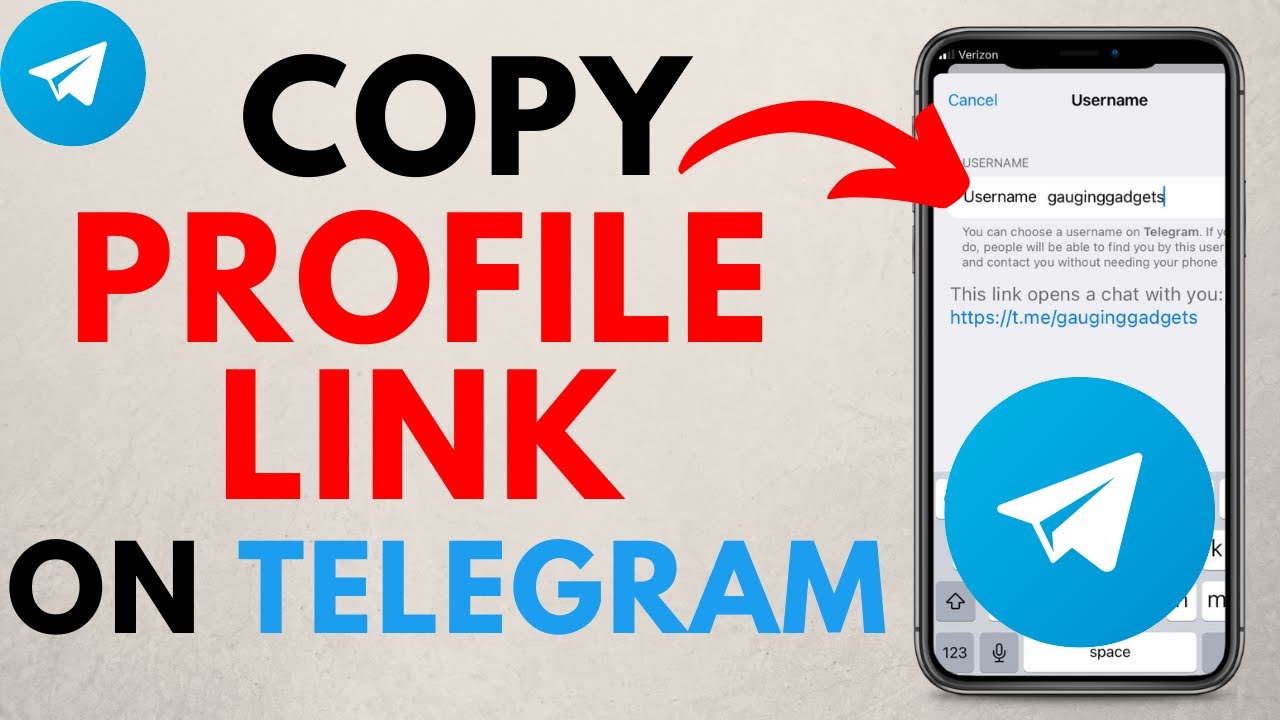
If you’re looking to connect more seamlessly with your audience or customers on Telegram, creating a dedicated Telegram link is a great strategy. Known for its security and versatility, Telegram allows you to share information easily through channels and groups. This article will walk you through the process of generating your own Telegram link, using both manual methods and tools like respond.io’s link generator.
What is a Telegram Link?
Telegram links, also known as t.me links, are convenient shortcuts that allow people to initiate chats with you or join your Telegram groups without needing your phone number. These links typically include your Telegram username and lead directly to a chat window with you or your group on Telegram. A Telegram link begins with t.me, followed by the channel or group’s name, creating a direct path to your Telegram presence.
Benefits of Using a Telegram Link
Using a Telegram link offers numerous advantages:
- Quick Access: Provides a direct line to start conversations, facilitating faster and more dynamic interactions.
- Enhanced Privacy: Users can contact you without knowing your personal contact details.
- Versatility: Links can be shared across various platforms, including websites, blogs, and social media.
Creating a Telegram Link
There are several ways to create a Telegram link. Here, we explore both manual creation and using automated tools. The process involves making your group or channel public and choosing a unique name that hasn’t been used by others.
Manual Link Creation
To create a Telegram link manually:
- Locate your Telegram username in your profile settings.
- Append your username to the following URL:
https://t.me/yourusername - Share the generated link across your desired platforms.
Using Respond.io’s Telegram Link Generator
For a more streamlined process, use a tool like respond.io’s link generator:
- Navigate to Settings > Growth Widgets in your respond.io dashboard.
- Select QR Code and then Create Widget.
- Choose Telegram as your channel, select the account, and generate the link.
- Copy and distribute your new Telegram link as needed.
Alternative Telegram Link Formats
You are not limited to the t.me format. Here are some alternatives:
https://telegram.me/usernamehttps://telegram.dog/usernamehttps://username.t.me/
Setting Up Telegram Group and Channel Links
Creating links for Telegram groups and channels involves a few more steps:
- Open Telegram and navigate to your group or channel settings.
- Tap on ‘Group Type’ and switch your group or channel to public.
- Set a custom link for easy access.
Visual Guide to Telegram Links
An image below illustrates how Telegram links can simplify starting conversations, applicable for both mobile and desktop platforms:
Final Touch: Harness the Power of Direct Messaging
Incorporating Telegram links into your communication strategy not only streamlines interactions but also ensures that you’re always just a click away from engaging with your audience or customers. By leveraging the simplicity and effectiveness of Telegram links, you can enhance the connectivity and responsiveness of your business. Enhance your outreach by sharing your Telegram link on social media platforms, using it in broadcast messages as a call to action, or creating a QR code for easy access. These methods allow you to engage with your audience and grow your brand effectively.

