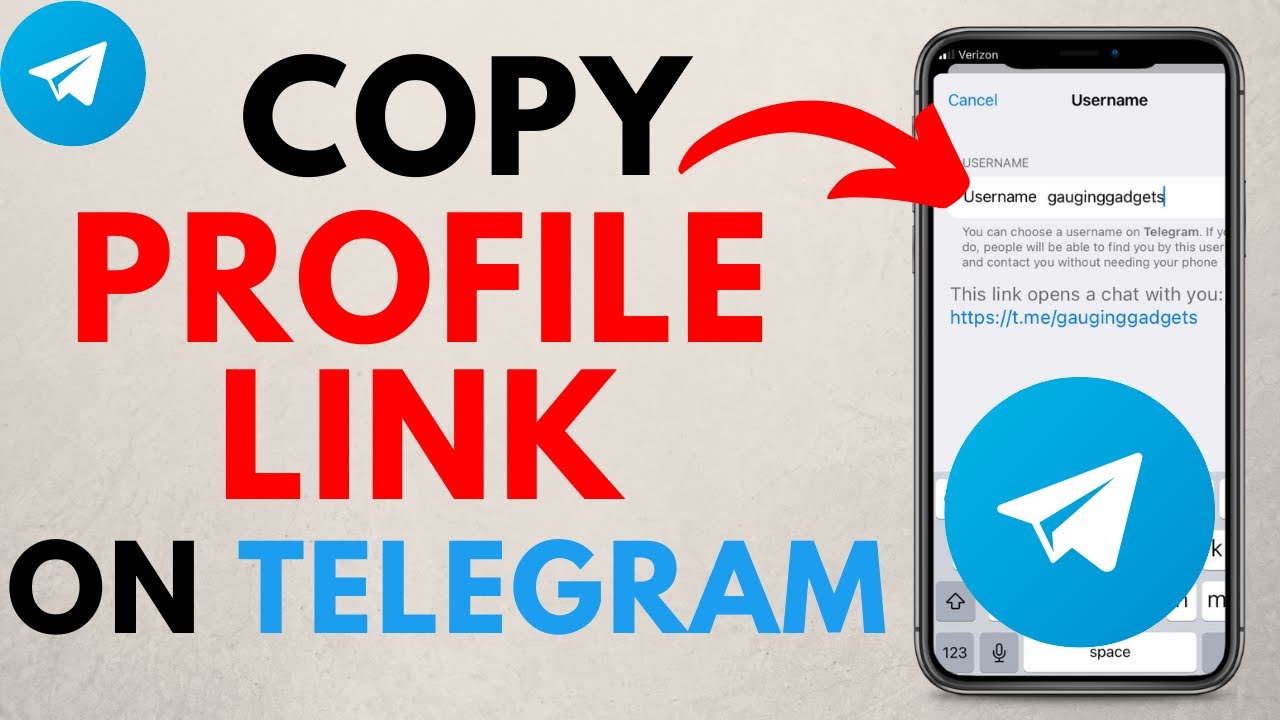
Knowing how to share Telegram link effectively opens up new avenues for communication. Telegram, renowned for its security and versatility, allows users to share links from their profiles, groups, channels, and more, making it easy to connect and share content across devices.
Key Methods to Share Your Telegram Profile
Direct Profile Link Sharing
To share your Telegram profile link directly:
- Open Telegram and tap on the settings in the menu.
- Navigate to your username and select it.
- Your profile link, typically formatted as ‘t.me/yourusername’, will be ready to share.
Sharing Group and Channel Links
For groups or channels you manage, sharing the invitation link is straightforward:
- Access the group or channel info.
- Tap on ‘Invite to Group via Link’ or ‘Share Link’ for channels.
- Select how you wish to share the link: via message, email, or social media.
Step-by-Step Sharing
| Feature | Steps |
|---|---|
| Telegram Profile | Settings → Username → Share Link |
| Telegram Group | Group Info → Invite via Link → Choose Method |
| Telegram Channel | Channel Info → Share Link → Select Method |
Additional Sharing Options
Beyond basic profile, group, or channel links, Telegram offers several other shareable elements:
- Bots, sticker packs, and secret chats can also be shared using the steps outlined above, adapted to each feature.
- Sharing options are consistent across platforms, whether you use Telegram on a PC or mobile device.
Final Thoughts on Link Sharing
Efficiently sharing your Telegram link enhances your connectivity and extends your reach, simplifying digital communication.
Quick FAQs
- How do I find my Telegram link? – Your link is usually ‘t.me/’ followed by your username.
- Can I share a link to a Telegram bot? – Yes, follow similar steps as sharing a profile link.
- Is it possible to share Telegram links on social media? – Absolutely, using the share options provided.
- How secure are Telegram links? – Telegram prides itself on security, ensuring that your links are safe to share.
- Can I customize my Telegram link? – While your username is customizable, the link format ‘t.me/’ remains constant.

