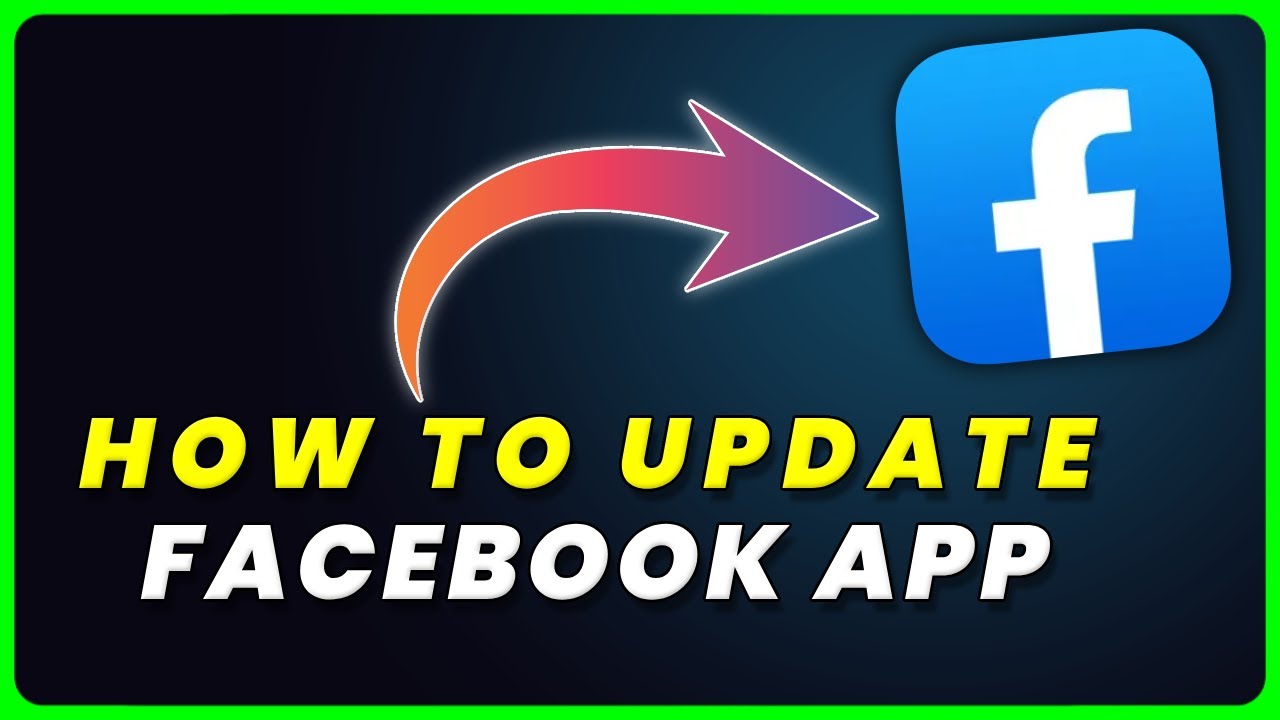
Keeping your Facebook app updated is crucial for enjoying all the latest features and maintaining optimal performance. This guide will show you how to update Facebook on both Android and iPhone devices.
Quick Steps to Update on Android
Facebook typically updates itself automatically on Android, provided the auto-update feature is enabled in the Google Play Store. If you need to manually update the app, follow these steps:
- Open the Google Play Store and tap on your profile icon at the top right.
- Navigate to Manage apps & device and select Updates available.
- Find Facebook in the list and tap Update.
After these steps, the latest version of the Facebook app will be installed on your device, bringing you up to speed with the latest functionalities and security updates.
How to Keep Your iPhone’s Facebook Up-to-Date
For iPhone users, updating Facebook is just as simple. Ensure your device is connected to Wi-Fi and then:
- Open the App Store.
- Tap on your account icon at the top of the screen.
- Scroll to see pending updates and release notes.
- Tap Update next to the Facebook app.
This process will download and install the newest version of Facebook, allowing you to enjoy the latest features and improvements.
Why Update Your Facebook App?
Updating Facebook enhances your experience by introducing new features and improving existing ones. It also fixes any known bugs and improves the app’s stability and performance on your device.
Final Thoughts on Staying Updated
Regularly updating your Facebook app ensures you’re getting the most out of your social media experience. These updates not only add new features but also improve security, making it important to keep your app current.
Frequently Asked Questions
1. What happens if I don’t update my Facebook app?
Not updating your Facebook app can lead to slower performance, bugs, and missing out on new features and improvements.
2. Can updating Facebook fix performance issues?
Yes, updating Facebook can fix many performance issues as updates often include bug fixes and improvements to speed and stability.
3. How often should I update my Facebook app?
It’s best to update your Facebook app whenever a new update is available to take advantage of immediate improvements and features.

