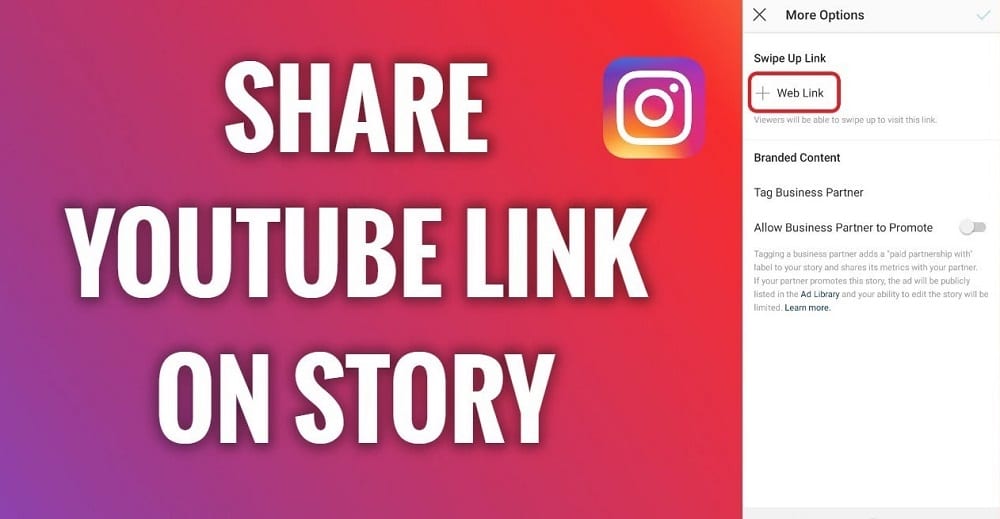
Sharing a YouTube video on your Instagram story is a great way to engage your followers and keep your content fresh and exciting. Here’s a step-by-step guide to help you seamlessly integrate YouTube content into your Instagram stories.
Understanding the Basics of Sharing YouTube Videos
Before diving into the technical steps, it’s crucial to understand the importance of copyright and permission. Always ensure you have the right to share the content. If you are unsure, credit the original creator to avoid potential copyright issues.
Step 1: Selecting Your Video
To start, find the YouTube video you wish to share. Use the search function on YouTube or browse through your subscribed channels. Once you’ve located your video, hit the ‘share’ button to proceed.
Step 2: Preparing the Video for Instagram
After copying the video URL, open your Instagram app to create a new story. On the story screen, you have the option to customize the background and add elements like text or stickers to make your story stand out.
Step 3: Posting the Video on Your Story
Paste the copied YouTube URL into your Instagram story. Instagram will automatically generate a clickable thumbnail. You can resize this thumbnail and place it wherever you find suitable on your story layout.
Enhancing Your Instagram Story
While sharing YouTube videos on Instagram is straightforward, making your story engaging requires a bit more effort. Consider using Instagram story templates to give a more polished look. Editing the thumbnail to feature an attractive frame from the video can also capture more attention.
Final Touches Before Sharing
Once you are satisfied with the layout and design of your Instagram story, it’s time to share it. Tap on the ‘Your Story’ option to make your story live. Engage with your audience by responding to any reactions or comments to maintain interaction.
What If You Have More Followers?
If your account is fortunate enough to boast over 10,000 followers, utilize the ‘Swipe Up’ feature to link directly to the YouTube video. This feature enhances user experience by providing direct access to the full video.
Wrapping It Up: Sharing Made Simple
Now that you know the simple steps to share a YouTube video on your Instagram story, go ahead and try it out. This strategy not only enriches your content but also enhances engagement on your Instagram profile.
FAQs About Sharing YouTube Videos on Instagram
- Can I share any YouTube video on my Instagram story? Yes, but make sure you either own the video or have permission from the copyright holder.
- Is it possible to edit the YouTube video before sharing? Yes, you can use video editing tools to crop or modify the video to better fit Instagram’s aspect ratios.
- What if the video is longer than 60 seconds? You can share a teaser on your story and direct users to the full video using a ‘Swipe Up’ link or a post on your Instagram feed.

