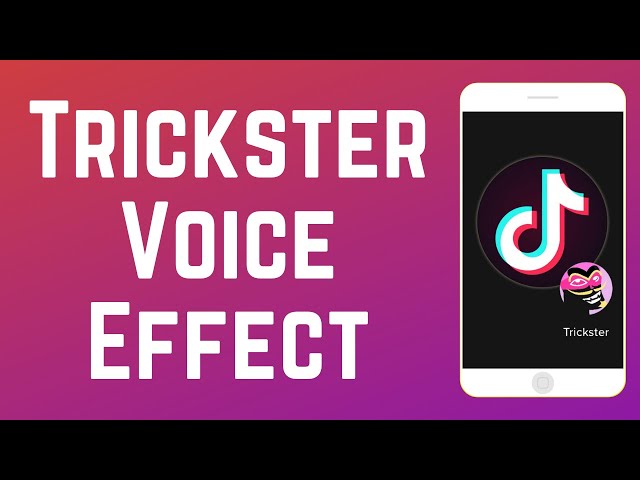
It’s probably been a while since you’ve used the word “trickster” in a sentence, but thanks to TikTok, the term is back in the spotlight. It all started when TikTokers began noticing a new “Trickster” effect on the voice changer feature in November 2022. As more users discovered the sound, many students found the goofy effect was not available for them on the app. If you’re wondering how to get the Trickster voice effect on TikTok, try these hacks to access the cartoonish sound.
Understanding the Trickster Voice Effect
If you’ve ever imagined what the cartoon version of yourself would look and sound like, the Trickster voice effect is probably right up your alley. This voice filter, found under the “Audio Editing” feature along with other filters like Jessie (TikTok’s take on Siri), replaces your voice in videos with a cartoon trickster sound. It’s playful and cheeky, just what you’d expect from an effect called Trickster. Much like other effect options, this AI-generated voice effect is seriously fun to play around with — if you can find it.
Why Can’t I Find the Trickster Voice Effect on TikTok?
In a frustrating twist, it seems not everyone on TikTok can join in on the fun. Shortly after the new effect launched in mid-November 2022, some students began to notice that the Trickster voice effect wasn’t showing up for them, even after they updated the app. According to TikTok, it’s likely that newer voice effects like Jessie, Deep, and Trickster are still in the testing phase, which explains why not everyone can use them. It’s unclear when various tests officially started, but it appears only a lucky few have been gifted with Trickster.
How to Get the Trickster Voice Effect on TikTok
If the feature isn’t working for you, you’re not alone. Several students have been in your shoes and thankfully, they’ve shared their hacks on how they were able to find the Trickster voice effect. If you’re tired of missing out, here’s what you can do.
| Step | Action |
|---|---|
| 1 | Update the TikTok App: Ensure your app is up to date. Check the App Store for any updates and try accessing the feature again once updated. |
| 2 | Delete & Reinstall TikTok: This method might do the trick but comes with a risk. Save your drafts before deleting the app. Wait 30 minutes, then reinstall and log in again. |
| 3 | Offload Storage on TikTok: Go to Settings > General > iPhone Storage > TikTok, and tap the “Offload Storage” button. Save drafts beforehand as this will delete them. |
| 4 | Restart Your Phone: After updating, deleting, reinstalling, and offloading the app, restart your phone to try accessing the Trickster voice effect. |
Extra Tips
If you want to use the Trickster voice as a text-to-speech narrator, it’s simple. Create a TikTok, then write out text using the normal text tool. Click the little face speaking icon, then scroll to the Trickster voice effect. Many have posted online saying they haven’t accessed Trickster and other voice effects. If you’re having issues on Android, there might not be a fix yet, but these things usually get resolved with time.
Making the Most of Your TikTok Experience
If you’re still not able to use the Trickster effect even after trying all these hacks, it probably means the feature is still being tested, and you haven’t been added to the test. According to TikTok, the company plans to roll out the feature to everyone eventually, but it’s unclear how long the process could take. As you wait, you can try out other voice effects and dream of the day when you can transform your voice into a devious little cartoon. Keep experimenting with the app, and soon you’ll know exactly how to get the Trickster voice on TikTok.

