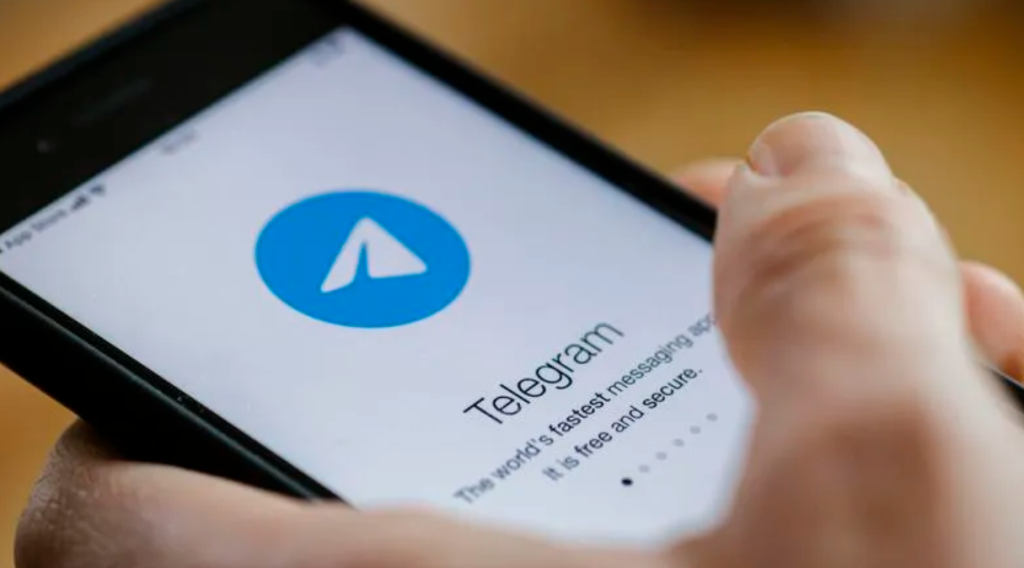
In today’s digital world, the need to report misconduct on messaging platforms like Telegram has become increasingly critical. From fake accounts to harassment, users must be vigilant and know how to take action. As a platform, Telegram encourages responsible behavior and offers various methods for reporting unwanted behavior. Additionally, Telegram scams are fraud schemes that either take place on the Telegram app itself or focus on getting users off the app and into a suspicious third-party website, possibly impersonating a business.
If you’re wondering, “Can I know who reported me on Telegram?” the answer is no. Reporting on Telegram is designed to be anonymous, ensuring users’ privacy.
Why Reporting Is Essential on Telegram
Keeping the Community Safe
Reporting someone on Telegram who exhibits harmful behavior helps protect other users. Whether it’s a case of bullying, harassment, or sharing inappropriate content, taking the right steps ensures that the platform remains a safe space for communication.
Discouraging Spam and Fake Accounts
Reporting is also instrumental in combating spam and fake accounts. By taking timely action against such accounts, you help reduce clutter and preserve the quality of connections on the platform. This improves your personal experience and benefits the community as a whole. Scammers flock to Telegram because of its wide user base and also because the app is free to use. All you need to create a new account on Telegram is a mobile number and there is no other verification done.
“What happens when you report someone on Telegram?” you may ask. When you report an account, it triggers a review process by the Telegram team. If the reported content or behavior is found to be in violation of Telegram’s guidelines, appropriate actions are taken, which might include warnings, restrictions, or even account suspension. The scams on Telegram can range from traditional phishing attacks to sophisticated frauds where bad actors impersonate businesses or genuine customer support agents.
Guidelines for Reporting on Telegram
What Constitutes a Reportable Offense?
Telegram defines specific behaviors and content that can be reported, including but not limited to:
- Harassment and bullying
- Spam and advertising
- Fake accounts and impersonation
- Distribution of illegal or inappropriate material
The aim is to uphold community standards and create a respectful and safe environment for all users. If you’re unsure whether an account is genuine or not, learning how to identify fake Telegram accounts can be helpful.
Types of Scams on Telegram
Some of the common scams on Telegram include:
- Fake Telegram Groups and Channels: These fake channels often look the same as the original ones as the scammers copy everything including admin usernames, pinned messages, and media. These fake channels aim to make you click on suspicious links or give up your personal information willingly.
- Crypto Scams: Scammers pose as crypto experts and guarantee a return on cryptocurrency investments, often luring users with fake crypto investment schemes or false promises of prizes and giveaways.
- Phishing Through Telegram Bots: Scammers use Telegram bots to pose as representatives of banks or companies, tricking users into giving up personal or banking information.
- Counterfeiting: Scammers use Telegram channels to sell counterfeit products, sometimes impersonating brands to deceive customers.
What Information Will You Need to Report?
When reporting an issue, having the following information at hand will expedite the process:
- Username or user ID of the offending account
- Specific details of the offense (e.g., messages, images, or links)
- Any additional evidence that supports your claim
“How many reports does it take to ban a Telegram account?” While there’s no set number, multiple reports can bring more attention to an issue. However, Telegram assesses each report on its merits, and action is taken based on the nature and severity of the offense.
How to Report Someone on Telegram
Here are the three methods you can use to do so:
Method 1: Using the Chat
Open the chat with the user, tap on their name, select “Report” from the menu.
Step-by-Step Guide:
- Open the Chat: Navigate to the chat where the offending behavior occurred.
- Tap on Their Name: This can be found at the top of the chat window.
- Select “Report” from the Menu: A menu will appear with different options; select “Report” and then choose the reason for reporting (e.g., spam, violence, or other inappropriate content).
- Provide Additional Information if Necessary: Depending on the situation, you might be prompted to give more details or provide evidence of the offense.
Example: Imagine you’ve received unsolicited advertisements from a user promoting illegal products. Here’s how you’d report them:
- Open the chat with the user.
- Tap on their username at the top of the screen.
- Select “Report” and choose “Spam” as the reason.
- If prompted, briefly describe the situation and provide a screenshot if possible.
This method is straightforward and commonly used for direct interactions with individual users. If the issue is more complex, you might need to contact Telegram support directly for assistance.
Method 2: In a Group
Go to the group chat, tap on the user’s name, choose “Report” from the options.
Step-by-Step Guide:
- Navigate to the Group Chat: Find the group where the offending behavior took place.
- Tap on the User’s Name: You can usually find this by clicking on a message they have sent within the group chat.
- Choose “Report” from the Options: A list of options will appear; select “Report” and then pick the appropriate reason (e.g., harassment, spam, etc.).
- Provide Additional Context if Required: You may be asked to elaborate on the issue or supply evidence such as screenshots or links.
Example: Let’s say you’re part of a group chat, and a member starts sending abusive messages. Here’s how you would report it:
- Go to the specific group chat.
- Tap on one of the offending messages or the user’s name.
- Choose “Report” and select “Abuse” as the reason.
- Include a brief explanation or a screenshot of the offending messages if needed.
Group chats can sometimes become a breeding ground for spam or other unwanted behaviors. Being vigilant and taking appropriate action helps maintain the group’s integrity and ensures a positive experience for all members.
Method 3: Contact Support
Navigate to Settings > Privacy & Security > Report a Problem, then explain the issue to Telegram support.
Step-by-Step Guide:
- Open Settings: Tap on the three-line menu icon (hamburger menu) in the top left corner of your Telegram app.
- Select Privacy & Security: Scroll down and tap on “Privacy & Security” under the Settings section.
- Choose Report a Problem: At the bottom of the Privacy & Security section, you can “Report a Problem.”
- Explain the Issue: A form will appear, allowing you to detail the problem. Provide a clear and concise description, and include any supporting evidence such as screenshots, links, or user IDs.
- Submit the Report: After completing the form, tap “Submit.” Telegram’s support team will review the issue and take appropriate action.
Example: Suppose you’ve encountered a persistent problem with a user who continues to create fake accounts to harass you. Here’s how you’d report this issue to Telegram support:
- Navigate to Settings > Privacy & Security > Report a Problem.
- Describe the repeated harassment, including any previous reports, usernames, and other relevant details.
- Attach screenshots of the messages or any other evidence that supports your claim.
- Submit the report and await a response from Telegram’s support team.
This method is particularly helpful for more complex or persistent problems that are not adequately addressed through regular reporting channels. It lets you provide detailed information and directly communicate with Telegram’s support team.
Reporting Scams on Telegram
Telegram has an official bot channel called No To Scam which you can use to report any kind of scams discovered on the platform. Here’s how you can report a scammer on Telegram:
- Open the Telegram app. Note that you need to have a Telegram account to report any account or channel. Telegram’s website does have a form on its support page, but it is for any and every kind of issue. Reporting a channel or user there for fraud on the app may lead to your message getting lost.
- Once you are logged into your account, go to the chat section and search for ‘@notoscam’ bot. The name of the bot is Antiscam and it has a verified tick on it as well. You can also use this direct link to access the channel.
- Start typing on the chat window by tagging the scammer account or channel and then explaining the reason behind the report.
You can also directly report a Telegram scam account or channel by clicking on the three dots on the user profile screen and selecting Report. Choose the reason behind the report and select submit.
Summary Table of Reporting Methods
| Method | Steps | Example |
|---|---|---|
| Using the Chat | Open chat > Tap name > Select “Report” > Provide details | Report spam messages |
| In a Group | Navigate to group > Tap user’s name > Select “Report” > Provide context | Report abusive messages |
| Contact Support | Open settings > Privacy & Security > Report a Problem > Explain issue > Submit | Report repeated harassment |
| Reporting Scams | Search for @notoscam > Tag scammer account > Explain reason > Submit | Report scam channels |
Taking Action for a Safer Telegram
Ensuring the safety and integrity of the Telegram community is a shared responsibility. By knowing how to report someone on Telegram, you can contribute to creating a respectful and secure environment. Remember, your actions can make a difference in protecting yourself and others from harmful behavior. Red Points can help you detect and monitor fake accounts on social media platforms to report and shut them down effectively before they can cause any kind of permanent damage to your brand.

