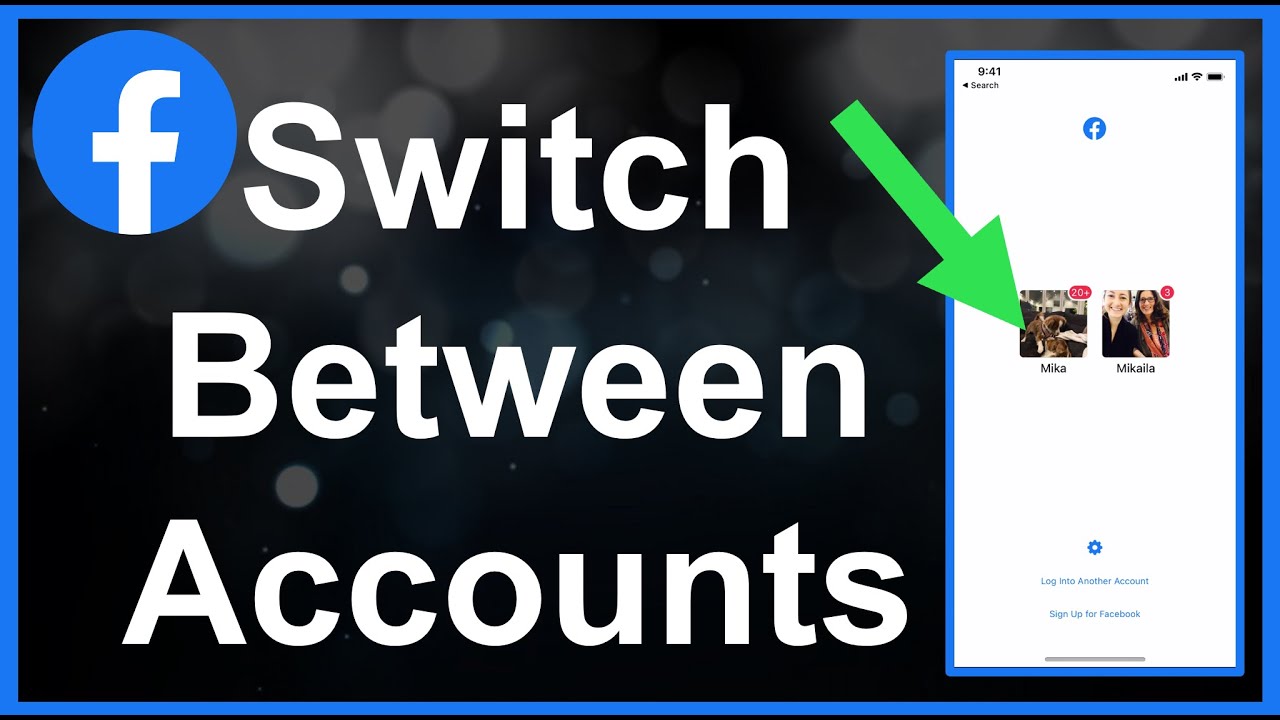
Navigating through multiple Facebook accounts used to be a cumbersome process, involving constant logging out and logging back in. However, the advent of the account switching feature has significantly streamlined this operation, both on Facebook and Messenger. This article delves into the intricacies of how to switch accounts on Facebook, ensuring a seamless experience for users juggling personal and professional profiles.
Understanding Account Switching
Account switching on Facebook and Messenger allows users to effortlessly toggle between different accounts without the need to re-enter login credentials. This feature, which caters to up to 10 accounts on Facebook and 5 on Messenger, is a boon for those managing multiple profiles or sharing devices with family members.
Activating the Switch Account Feature
The switch account feature is accessible on the Facebook desktop site and the Messenger mobile apps, but not on the Facebook mobile app itself. Users can add additional accounts through a simple process involving the account switcher icon on Facebook or the profile picture icon on Messenger.
How to Add and Switch Accounts
- On Desktop: Navigate to the Facebook website, click on the account switcher icon at the top, and follow the prompts to add or switch accounts.
- On Messenger (Android and iOS): Tap your profile picture, select “Switch Account,” and then choose the account you wish to switch to or add a new one.
Ensuring a Smooth Switch
To enhance your account switching experience:
- Update the Facebook app to its latest version.
- Utilize the switch accounts option found under the menu represented by three lines on Android or at the bottom on iPhone.
- Add multiple accounts to enable the switching option.
Solutions for Common Hitches
Users may encounter issues like Messenger prompting account switches when sharing content from Facebook. Solutions include disabling chat heads in Messenger, removing all Messenger accounts, and logging out from all sessions in Facebook settings.
Beyond the Basics
Interestingly, Facebook now allows the merging of business and personal messages in Messenger, streamlining communication for page managers.
Final Thoughts: Embracing Efficiency
The introduction of account switching on Facebook and Messenger signifies a move towards more user-friendly social media interactions. This feature not only saves time but also enhances the convenience of managing multiple accounts, making it an indispensable tool for today’s digital communicators.
Frequently Asked Questions
- Can I switch accounts on the Facebook mobile app?
No, the switch account feature is currently available only on the desktop version of Facebook and the Messenger mobile apps. - How many accounts can I add to Facebook and Messenger?
You can add up to 10 accounts on Facebook and up to 5 accounts on Messenger. - Is there a way to quickly switch between business and personal messages on Messenger?
Yes, Facebook has introduced a feature that allows you to toggle between business and personal accounts on Messenger. - What should I do if Messenger keeps asking me to switch accounts?
Try disabling chat heads, removing all Messenger accounts, or logging out from all sessions in Facebook settings. - Can I use the switch account feature to manage both personal and professional Facebook profiles?
Absolutely, this feature is designed to facilitate easy switching between multiple Facebook accounts, catering to both personal and professional use.

